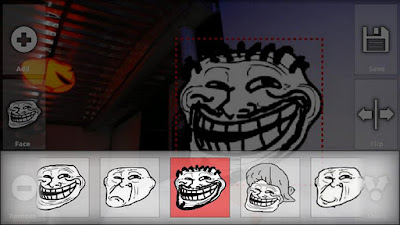Description
REQUIRES ANDROID: VARIES WITH DEVICEMobile-Banking inkl. Kontostände, Umsätze, Überweisungen & Multibankenfähigkeit
Inkl. MwSt.: € 0,79
OB SPARKASSE ODER BANK – ALLE KONTEN IN EINER APP
Die offizielle Mobile-Banking Applikation der Sparkasse. Mit S-Banking haben Sie all Ihre Konten bei unterschiedlichen deutschen Sparkassen und Banken stets im Griff.
Sie können beliebig viele Konten von nahezu allen deutschen Sparkassen und Banken einrichten. Einzige Voraussetzung: Ihr Konto muss für Online-Banking mittels HBCI mit PIN/TAN bzw. FinTS mit PIN/TAN freigeschaltet sein. Je nach Institut können folgende Kontoarten eingerichtet werden:
✔ Girokonten
✔ Festgeldkonten
✔ Tagesgeldkonten
✔ Sparkonten
✔ Darlehenskonten
✔ LBS-Bausparkonten
✔ Depotbestand
✔ Kreditkartenumsätze (keine DKB-Kreditkarte)
Bitte prüfen Sie vor dem Kauf unter www.sparkasse.de/mobile, ob Ihre Bank oder Sparkasse dabei ist! Folgende Banken werden beispielsweise nicht unterstützt: 1822direkt, Commerzbank.
ÜBERSICHT DER FUNKTIONEN
Dank der umfangreichen Funktionen erledigen Sie Ihre Finanzgeschäfte mit S-Banking schneller und einfacher denn je:
✔ Kontostand (einzelne Kontosalden sowie Gesamtsaldos aller Konten)
✔ Umsätze (auch vorgemerkt)
✔ Grafische Auswertungen
✔ Einzel-, Termin-, Rück- und SEPA-Überweisungen*
✔ Komfortüberweisungen (Referenzüberweisungen) auf hinterlegte Referenzkonten (nur Sparkassen)*
✔ Daueraufträge*
✔ Einzellastschriften*
✔ Umbuchungen*
✔ Vorlagenverwaltung
✔ Suchfunktion in den Umsatzlisten
✔ Sicherung der Daten der App auf einer Speicherkarte
✔ Je nach Systemeinstellung in Deutsch, Englisch oder Türkisch
* Unterstützte TAN-Verfahren: iTAN, chipTAN manuell, chipTan comfort (optisch), smartTAN+, sm@rtTAN optic, Einschrittverfahren, TAN-Generator, SecureTAN.
MAXIMALE SICHERHEIT
S-Banking sorgt für maximale Sicherheit entsprechend der deutschen Vorgaben zum Online-Banking:
✔ Kommunikation über direkte, verschlüsselte Schnittstellen
✔ Hohe Verschlüsselung
✔ Schutz durch ein von Ihnen ausgewähltes Passwort
✔ Autolock-Funktion (die App wird nach fünf Minuten ohne Interaktion gesperrt)
So sind Ihre Daten und Finanzen auch bei Verlust des Gerätes maximal gesichert. Auch der TÜV bestätigt die höchsten Sicherheitsstandards von S-Banking beim Mobile-Banking.
HINWEISE
Brauchen Sie Hilfe bei der Einrichtung Ihrer Bankverbindungen oder Nutzung der App? Dann schauen Sie in den FAQs oder in der Anleitung direkt in der App nach.
Sollten Sie Ergänzungen oder Fehlerhinweise zu der App haben, können Sie uns gerne Ihre Anfrage direkt aus der App verschicken.
Durch den Kauf und/oder die Verwendung dieser App erkennen Sie die Bedingungen des Endbenutzer-Lizenzvertrages der Star Finanz GmbH uneingeschränkt an. Sie finden diese unter: www.starmoney.de/?lizenz-android
Download Free: S-Banking 1.10.1 apk (v1.10.1) Android App